100% Placement
Expert Trainers
Practical Training
Live Projects
About PostgreSQL
Power Your Data with PostgreSQL: The Ultimate Open-Source Database Solution
PostgreSQL is a powerful open-source relational database management system (RDBMS) known for its reliability, extensibility, and adherence to SQL standards. It offers advanced features, scalability, and security, making it suitable for a wide range of applications. With a vibrant community and strong community support, PostgreSQL continues to be a popular choice for businesses and developers worldwide.
- Tech Excellence Hub
- Expert-Led Learning Journeys
- Innovative Skills Development
- Cutting-Edge Lab Facilities
- Global Certification Hub
- Career-Ready Training Solutions
8070705599
Call Us For Admission
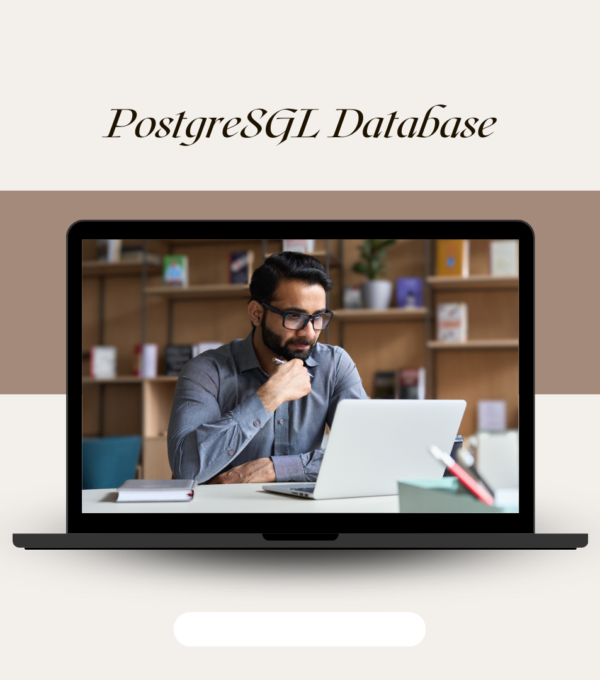
Best at feature
Why Choose Tironation
Configuration (time require - 2 - 2:30 hours)
Setting PostgreSQLParameters
Access Control
Connection Settings
Security and Authentication
Settings
Memory Settings
Query Planner Settings
WAL Settings
Log Management
Background Writer Settings
StatementBehavior
Vacuum Cost Settings
Autovacuum Settings
Introduction (time require - 25-30 Min)
History of PostgreSQL
Major Features
New Features ofPostgreSQL
Multi Version ConcurrencyControl
Write-AheadLogging
ArchitecturalOverview
Limits
PostgreSQL System Architecture (time require - 1:00 - 1:30 hours)
Architectural Summary
Shared Memory
Statement Processing
Utility Processes
Disk Read Buffering
Write Buffering
Background Writer CleaningScan
Commit &Checkpoint
Physical DatabaseArchitecture
Data Directory Layout
Installation Directory Layout
Page Layout
Installation (time require - 1:30 Hours)
OS User &Permissions
Installation
Setting environment variables
Clusters
Creating a database cluster
Starting and Stopping theServer
(pg_ctl)
Connect to the server usingpsql
Connect to the server using PGAdmin
Security Basics (time require - 30-50 Min)
Authentication
Authorization
Levels ofsecurity
pg_hba.conf file
Users
Object ownership
Access control
Application access parameters
Creating and Managing Databases,Schemas,Users,Tablespaces (time require - 30-45 Min)
Object Hierarchy
Creating Databases
Creating Schemas
Schema Search Path
Roles, Users &Groups
Access Control
Postgres Data Dictionary (time require - 15-20 Min)
The System Catalog Schema
System Informationviews/tables
System InformationFunction
Registering a server(time require - 15-20 Min)
Registering a server
Query Tool
Databases
Schemas
Indexes
Performance Tuning (time require - 2 hours)
Hardware Configuration
OS Configuration
Server ParameterTuning
Connection Settings
MemoryParameters
Memory settings forPlanner
WAL Parameters
Explain Plan
Explain Example
Statistics Collection
Indexes
Examining Index Usage
Tips for Inserting Large Amount ofData
Some Notes About pg_dump Non-Durable Settings
Transactions and Concurrency (time require - 45 Min)
Transaction Definition
Effects of Concurrency on
Transactions
Transaction Isolation Levels
Multi-Version Concurrency Control
Overview (MVCC)
MVCC Example
Internal Identifiers
Transaction Wraparound
MVCC Maintenance
MVCC Demo
Moving Data (time require - 15 Mins)
The COPY Command
Examples
Routine Maintenance (time require - 30 Mins)
Explain and Explain Analyze
Table Statistics
Updating Planner Statistics
Vacuuming
Scheduling Auto Vacuum
Preventing Transaction ID WraparoundFailures
The Visibility Map
Routine Reindexing
Backup and Recovery & Point-in Time Recovery (time require - 2:00 hours)
Backup Types
pg_dump
pg_dumpall
pg_restore
Cluster Dump
Offline Copy Backup
Continuous Archiving
pgbackrest
pg_basebackup
Point-In TimeRecovery
BARMAN
Other Tools – All Tools and Topics covered with Practical’s
pgbadger (time require – 30 Min)
pgadmin (time require – 25 Min)
pgbouncer (time require – 30 Min)
pgpool (time require – 30 Min)
repmgr (time require – 1 hour)
ora2pg
BARMAN
pg_backrest
Different Upgrade Methods (time require - 45 Min)
pg_dump/pg_restore
Upgrading PostgreSQL Database
Migration from Oracle to Postgres
Table Partitioning (time require - 45 Min)
Partitioning
Partitioning Methods
When to Partition
Partitioning Setup
Partitioning Example
Partitioning and Constraint
Exclusion
Caveats
Replication & Failover (time require - 3 hours)
Database High Availability
Causes of Data Loss
Plan for Common Errors
Selection Criteria
High AvailabilityOptions
Hot Streaming Replication, Architecture and Setup
Streaming Replication Example
repmgr Installation and Configuration
Switchover Using repmgr
Promote using repmgr
Automatic Failover using repmgrd
Troubleshooting ReplicationLag
Why Choose Tironation
Application Process
Why Tironation
Our Happy Students
Akshay Taralkar
Senior ManagerChoosing Tironation's IT course was the best investment in my career. The comprehensive curriculum, combined with hands-on labs and projects, allowed me to gain practical experience and develop the skills needed to excel in the fast-paced IT industry.
Pooja Kundekar
Senior ManagerI can recommend Tironation's IT course highly enough. The curriculum is up-to-date with industry trends, the instructors are passionate about what they teach, and the supportive learning environment fosters growth and innovation
Ashwini More
Senior Manager- TCSCourse stands out for its blend of theoretical knowledge and practical application. The instructors' expertise and the hands-on projects enhanced my technical skills and how to approach problems creatively and collaboratively."













